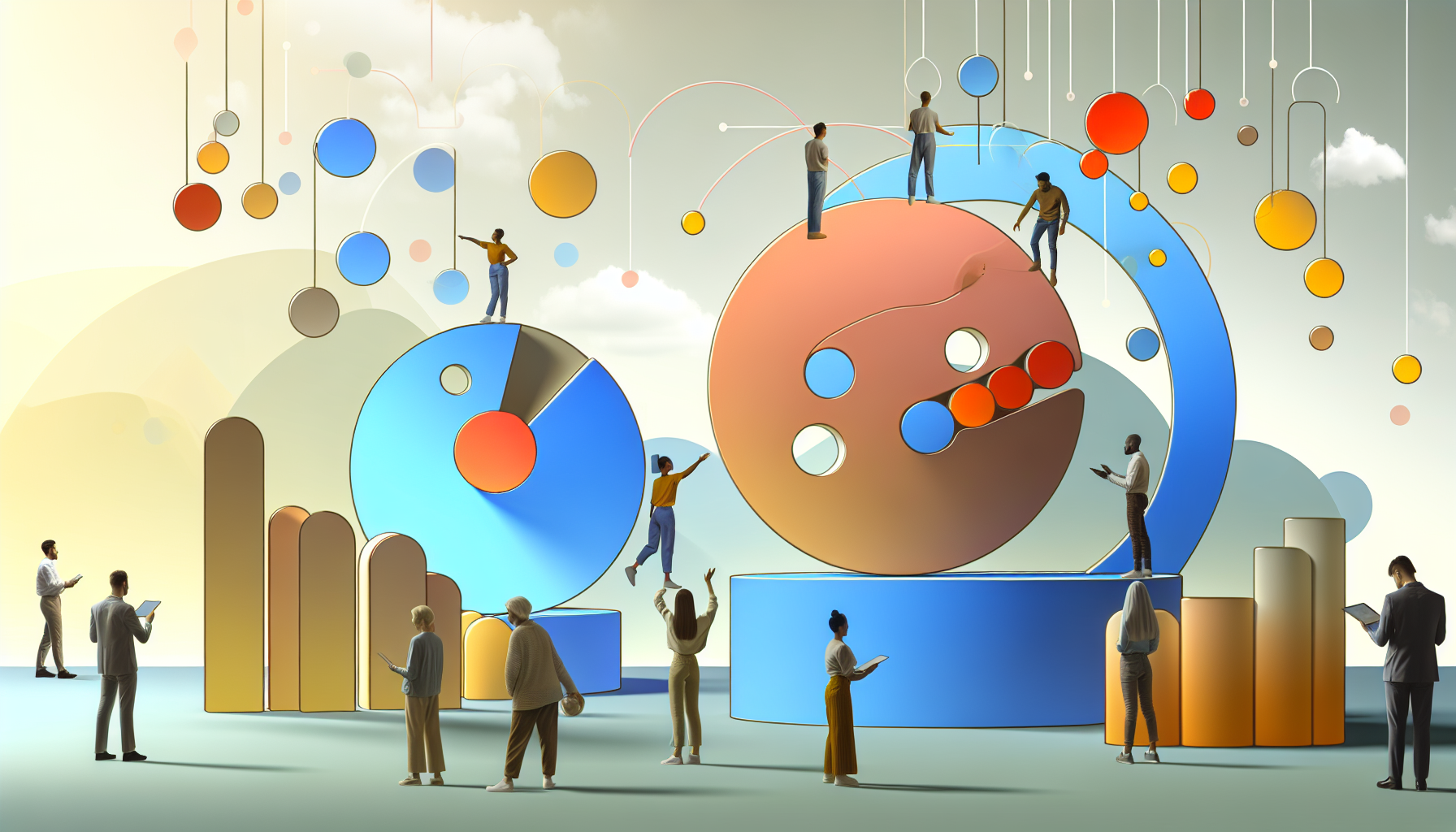No-code and low-code platforms are rewriting the rules for building software. They let teams—and even solo founders—bring ideas to life faster without needing a squad of specialized developers, boosting SaaS application development guide 2025. This isn’t just convenience; it’s a competitive edge, especially when speed and budget are tight.
What Are No-Code and Low-Code Platforms?
No-code platforms offer a visual, drag-and-drop playground—no code required. Think business analysts or founders launching MVPs in weeks. They build apps using components and interfaces without writing a line of traditional code.
Low-code platforms mix visuals with the option to inject custom code. They suit dev teams automating repetitive tasks but who want freedom to build complex features. It’s about cutting dev time without cutting corners on customization.
How Do These Platforms Improve Speed and Cost Efficiency?
Traditional app development often takes months and costs tens of thousands upfront. No-code and low-code platforms flip that script:
- Cut dev time: Startups report launching prototypes 3-4X faster. For example, a FlutterFlow MVP can cut timelines by 40%. That’s not just speed—it’s fewer sprints and earlier feedback.
- Slash costs: Avoid hiring expensive frontend or backend specialists early on. Teams save up to 75% on dev expenses, reallocating funds where they matter most.
- Boost flexibility: Non-tech team members join development—breaking silos and speeding decisions.
The takeaway: faster build cycles save money and fuel growth.
What Are Popular Platforms and Their Use Cases?
Different tools fit different needs. Here’s the skinny on top no-code and low-code players:
- Bubble: Full-stack no-code powerhouse. Covers databases, workflows, and responsive design. Perfect for SaaS startups skipping a big engineering team.
- WeWeb: Front-end no-code builder with design freedom. Great for MVPs requiring unique looks wired to external backends.
- FlutterFlow: Visual app builder on Google’s Flutter framework. Build iOS and Android apps from one codebase—speed and quality combined.
- Xano: No-code backend service delivering scalable APIs and logic. Ideal for teams lacking backend engineers but needing solid infrastructure.
- Supabase: Open-source backend alternative. A sweet spot for those wanting no-code ease with some hands-on control.
Each shines in different scenarios—choose based on your audience, complexity, and scale.
How to Decide Between No-Code and Low-Code?
Pick your platform like you’d pick a co-founder: based on what your project demands.
- Non-technical teams lean no-code—great for quick validation and MVPs.
- Technical teams prefer low-code to maintain flexibility and custom controls.
- Integration needs matter: deep system hooks or advanced security favor low-code.
- Scalability check: platform limits could slow growth or features—plan exit strategies.
The right pick aligns tool strengths with your roadmap and skill mix.
What Does a Typical No-Code or Low-Code Development Process Look Like?
- Requirements: Pin down business logic and user flows.
- Platform Match: Evaluate tools against your needs, integrations, and learning curve.
- Design & Prototype: Visual layouts and workflows, iterated fast.
- Backend Setup: Connect data sources, set APIs, configure authentication.
- Test & Validate: QA on performance and reliability.
- Deploy: Publish directly via platform hosting.
- Maintain & Scale: Monitor usage, add features, or migrate to code as needed.
Clear stages keep teams efficient and focused.
What Are Key Considerations and Challenges?
No-code/low-code isn’t magic. Watch for:
- Vendor lock-in: Your app’s fate tied to platform policies and capabilities.
- Customization limits: Complex features may demand traditional coding.
- Performance hits: High-data or real-time apps might struggle.
- Security & compliance: Always verify the platform meets your data standards.
Balancing these trade-offs is key to sustainable success.
Practical Tips for Organizations Using No-Code/Low-Code
- Start with a crystal-clear goal and user understanding.
- Blend no-code frontend (WeWeb, FlutterFlow) with low-code backends (Xano) where it makes sense.
- Standardize development workflows and document rigorously to avoid “vibe coding.”
- Train your team on platform strengths to squeeze max value.
- Stay on top of platform updates and roadmaps to dodge surprises.
Smart processes make fast builds last.
Examples of Successful Applications
- Automated internal dashboards cutting manual work by 50%.
- Customer-facing SaaS apps running seamless subscription billing.
- Mobile apps personalized with AI integrations.
- MVP launches attracting early investors months ahead of traditional timelines.
Proof that these platforms don’t just build apps—they build opportunities.
FAQ
What is the main difference between no-code and low-code platforms?
No-code platforms allow users to build apps with visual interfaces and no coding, ideal for non-technical teams launching MVPs quickly. Low-code platforms combine visual tools with custom code, giving developers flexibility for complex features.
How do no-code and low-code platforms reduce development costs?
They reduce costs by minimizing the need for specialized developers and speeding up the build process, saving up to 75% on development expenses and reallocating funds effectively.
Are there limitations to no-code platforms?
Yes, no-code platforms can have customization limits and may not perform well with high-data or real-time applications, often requiring traditional coding for complex features.
Which platform should technical teams prefer, no-code or low-code?
Technical teams generally prefer low-code platforms to maintain flexibility, custom controls, and accommodate integration needs for advanced security or system hooks.
What are common challenges when using no-code/low-code platforms?
Challenges include vendor lock-in, performance issues with complex apps, customization limits, and ensuring platform security and compliance with data standards.
Want to speed up your no-code build without sacrificing quality? Explore WeWeb and start building with a 10% discount and get your MVP live faster, cheaper, better for weweb vs webflow.