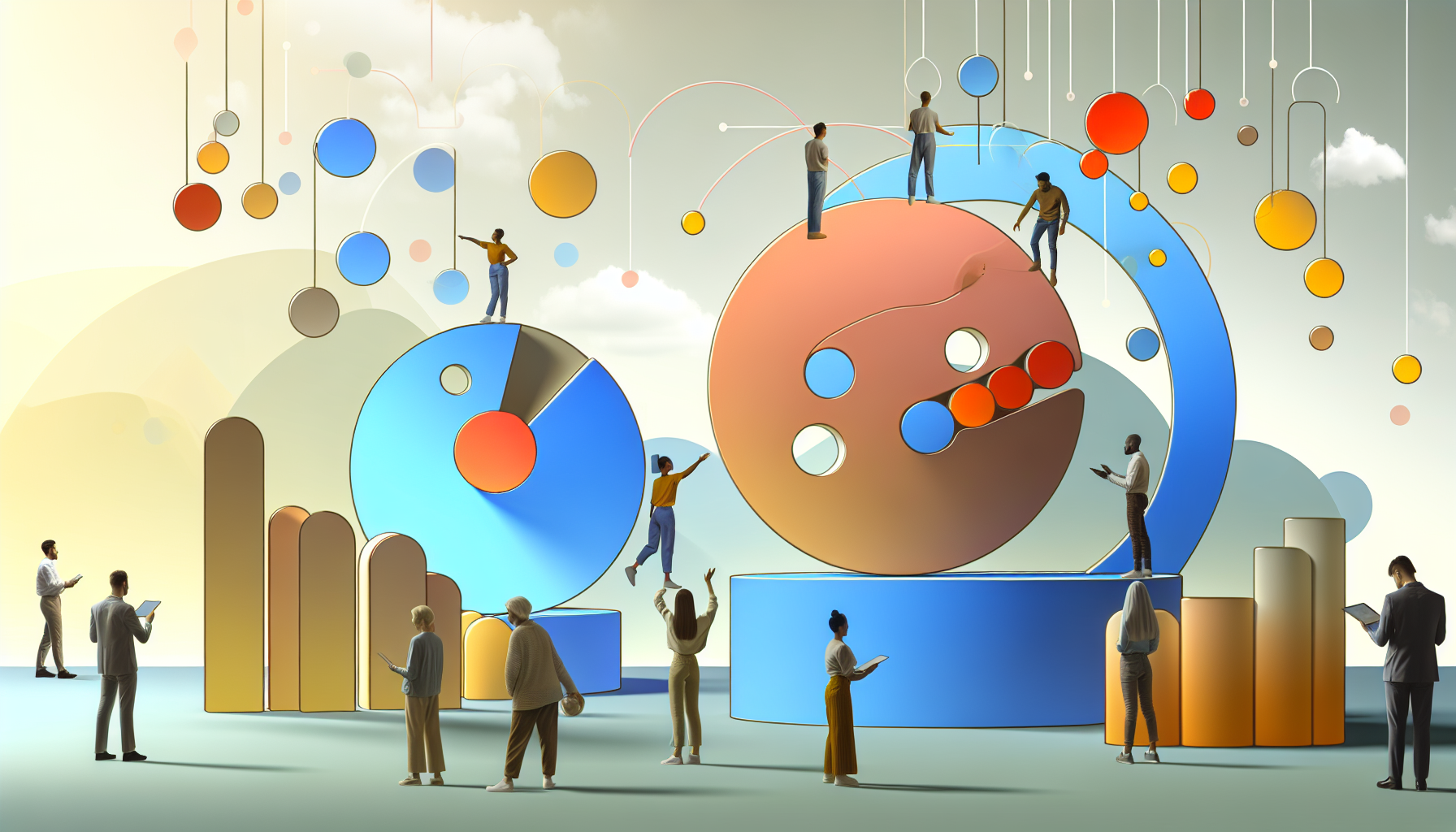Insights, guides, and stories about building and scaling products with no-code tools — faster, smarter, and without traditional coding.
Airtable blends the simplicity of a spreadsheet with the power of a relational database. It's the go-to for startups, small businesses, and creative teams aiming to organize data without code headaches, a key aspect of what is Airtable. Unlike traditional sheets, Airtable enriches data with linked tables, diverse field types, and multiple views like Kanban and Gantt.
But there are tradeoffs. Limits on records (max 500K on top plans), automation runs, steep user-based pricing, and mandatory cloud hosting complicate collaboration at scale or use in compliance-heavy industries.
We’ll break down Airtable’s core strengths, where it hits limits, key use cases, and how it stacks against other no-code and database tools.
Tables look and feel like familiar spreadsheets, with fields extending beyond text and numbers. Options include checkboxes, buttons, barcodes, formulas, and more — all designed for structured data without complex setups.
There’s a hard cap of 500,000 records per base on the premium tier, but performance issues often appear near 100,000 entries. This means Airtable isn’t your best bet for giant datasets or high-throughput needs.
Plus, it’s fully cloud-based and closed source. That kills any chance of self-hosting or deeper data control, a serious constraint for privacy-sensitive teams.
Airtable goes beyond grids. You get Kanban boards, Gantt charts, and visual galleries that lend flow and clarity to workflows and timelines.
Linked records let you build simple relational databases. For example, update a project status and see the ripple effects across related tables—nice dynamic stuff. Calculations and formulas span these links for richer reports.
Heads up: complex bases with many links and formulas can lag, so expect to tweak workflows to keep speed.
Airtable offers a front-end interface layer to customize data views by role—which is neat for quick apps or dashboards. But customization hits a ceiling; it’s not built for slick, highly interactive experiences.
Also, collaboration via these interfaces requires paid seats for editing or commenting, bumping costs and complicating client or external collaboration.
Built-in triggers automate updates, notifications, and integrations with tools like Zapier. It’s accessible for no-code users but limited on complexity—no multi-step or branching logic.
Tech-savvy users can add JavaScript snippets to automate tasks like duplicate detection or API imports. Scripts can’t change UIs or base structures, though, capping how far you can customize.
There’s a marketplace full of plug-and-play scripts to jumpstart your work.
Airtable offers REST APIs for basic CRUD (create, read, update, delete). Rate limits sit at five requests per second per base, a serious choke point for high-frequency or real-time demands.
Webhooks trigger external workflows but share the same rate limits. Complex data aggregation will often need external tooling.
Permissions break down by workspace or base, with roles like editor, commenter, and viewer. It’s more granular than spreadsheets but lacks table- or field-level control, a glaring gap for sensitive data.
No user groups mean manual, per-person access management.
Editing needs paid accounts, so client collaboration raises costs fast. Forms are free for submissions but don’t support record edits.
Airtable’s 2024 AI assistant, Co-Builder, speeds up creating tables and interfaces from plain English prompts. Handy for simple setups but tend to double-check—complex builds often need manual refinement.
Airtable offers four tiers from free to enterprise. The free plan caps at 1,200 records and limited runs. Paid tiers expand capacity but costs climb steeply with users and features.
Recent pricing shifts push some teams to combine Airtable’s backend with more cost-effective front-ends or alternative tools.
Airtable has a maximum record limit of 500,000 per base on top plans, but performance often degrades near 100,000 entries, which can be a constraint for very large datasets.
Airtable provides built-in triggers for updates, notifications, and integrations with tools like Zapier, although it lacks multi-step or branching logic for complex automation.
No, Airtable is fully cloud-based and closed source, which means it cannot be self-hosted or deployed on-premises, a limitation for teams needing deep data control.
Airtable supports roles such as editor, commenter, and viewer at the workspace or base level but lacks table- or field-level permissions and does not have user groups, requiring manual access management.
The AI assistant helps speed up the creation of tables and interfaces from plain English prompts, useful for simple setups but often needing manual refinement for complex builds.
Airtable is the sexy-smart bridge between spreadsheets and databases — intuitive, relational, and automation-ready for non-coders, addressing what is Airtable. But it hits ceilings if your team scales past 100K records, needs fine-grained data control, or builds mission-critical client portals.
Tradeoffs between ease and scale are clear: Airtable nails lean teams but chokes on complexity and cost at volume.
For founders and scaling squads, pairing Airtable’s backend strengths with tools like Weweb or Xano can deliver cheaper, faster MVPs without sacrificing control.