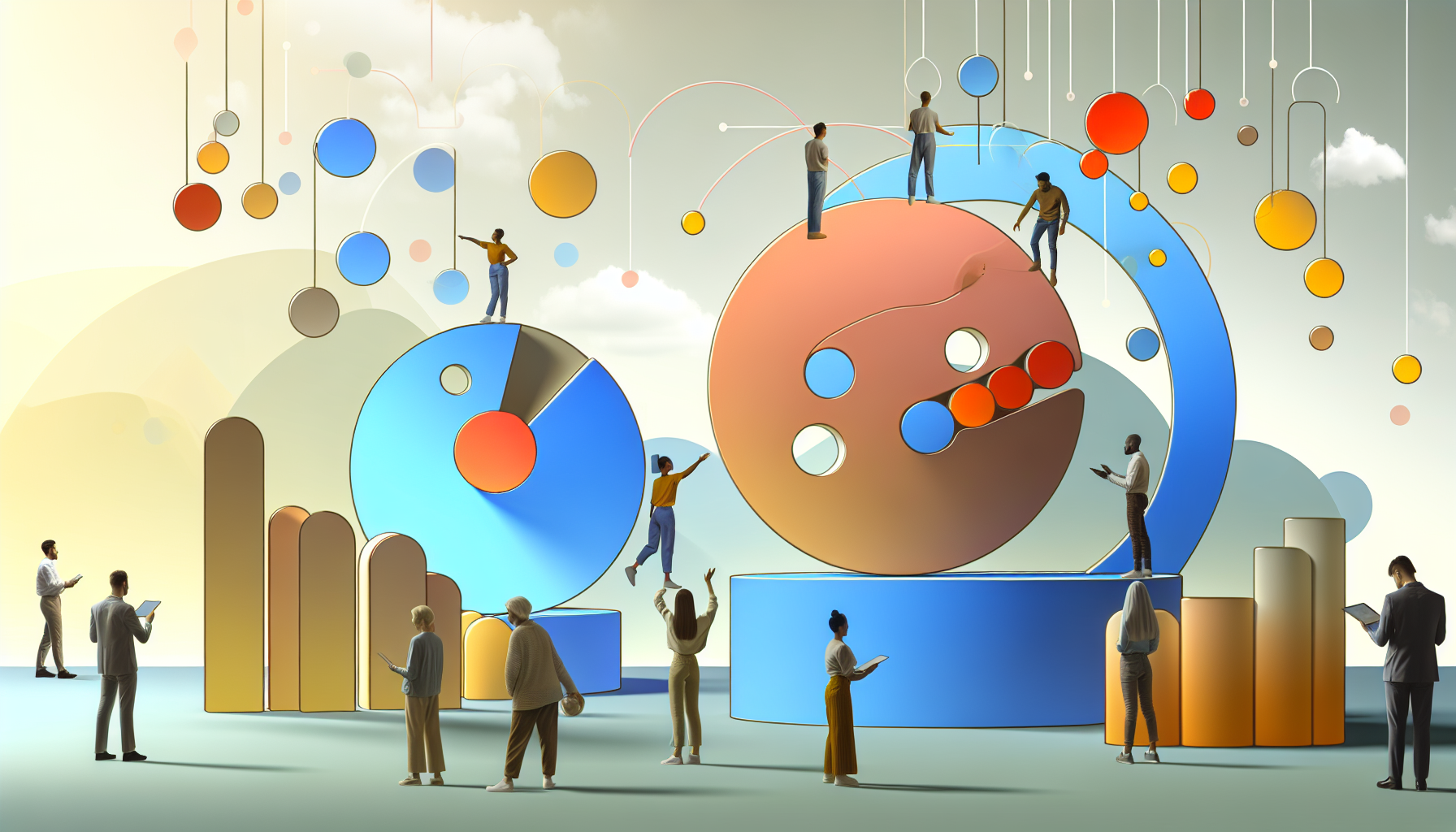Insights, guides, and stories about building and scaling products with no-code tools — faster, smarter, and without traditional coding.
No-code and low-code automation tools have surged in importance amid a global shortage of skilled developers. These platforms cut development time, slash hiring costs, and boost operational flow with minimal coding needed for no code tools. Grasping the real differences between no-code and low-code solutions is key to choosing the right fit — whether it’s a quick workflow or a complex, scalable app. Today’s market offers a broad spectrum of tools featuring AI-powered assistance, multi-platform support, and tailored integrations that answer distinct business needs.
Organizations juggle growing pressure to automate faster while struggling with developer scarcity. Hiring freezes and the high cost of talent create bottlenecks that delay product launches and kill competitiveness, especially for startups and scaleups.
No-code and low-code fix this by lowering the technical barrier. Teams without deep programming skills can build and maintain automations, shifting dependencies away from developer bottlenecks. The payoff? Faster go-to-market, leaner recruitment, and less time lost to training.
Low-code tools combine drag-and-drop builders with code. Think visual interfaces layered on top of traditional programming. These are perfect for devs who want to move faster but still crave precision and flexibility. Low-code supports complex workflows, heavy integrations, and scalable enterprise apps.
Partial coding means control isn’t sacrificed — just optimized. It’s an efficient middle ground for teams with mixed expertise who need customization beyond the basics.
No-code goes full visual. No typing code required. Anyone from product managers to business analysts can create apps and automations using intuitive interfaces. They work best for simpler, rapid projects — MVPs, workflow automations, or scripts with minimal complexity.
No-code democratizes development but isn’t suited for projects demanding heavy custom logic. Its real strength is speed and inclusion.
Pick the platform by sizing up:
No-code shines for broad adoption and speed. Low-code fits when you need deeper customization without starting from scratch.
Here’s the lay of the land, highlighting what’s sharp and unique:
A hybrid beast offering both visual and script modes for web, desktop, and mobile testing. Reusable GUI repositories keep test maintenance neat. AI detects UI breaks. Integrates smoothly with CI/CD tools.
Shifts testing left with early-stage automation in SDLC. Strong coverage across browsers and devices. AI-backed scriptless maintenance, with some limits in test reporting depth.
Plain-English test writing powered by generative AI. Covers web, mobile, desktop, APIs. Intelligent test generation adapts based on user patterns. Dynamic regression testing cuts false positives.
All-in-one UI testing with a visual editor for beginners and full IDE for pros. Supports web, mobile, desktop, and BDD via Gherkin syntax. Deep integration with CI/CD pipelines.
Cloud-native with codeless scripting and AI for element identification and self-healing. Supports complex data typing and integrates with bug-tracking and dev tools.
No-code drag-and-drop across web, mobile, mainframe, Citrix, and APIs. Prebuilt test libraries and impact analysis keep testing lean. Device farm management included.
AI-driven, end-to-end automation across ERPs, Salesforce, web, and mobile. Supports in-sprint testing and parallel test execution. Uses AI for intelligent test maintenance.
Machine learning automates test coverage and adapts to code changes without manual updates. Supports API, accessibility, and cross-browser testing support under one roof. Strong on maintenance efficiency.
No-code/low-code tool using test scenario recording and AI to auto-heal scripts and detect UI regressions. Parallel test execution and multi-browser/device support speed QA cycles.
No-code platforms allow anyone without programming skills to create apps and automations using intuitive visual interfaces. This democratizes development and accelerates delivery of simple projects like MVPs or workflows.
Low-code is suitable when you need more customization and control beyond basic workflows, especially for complex logic, integrations, and scalable enterprise apps, often involving professional coders.
AI helps in test scenario recording, intelligent test maintenance through self-healing AI scripts, and reduces false positives in dynamic regression testing, enhancing efficiency and reliability.
Tools like mabl, Autify, and Katalon offer robust cross-browser testing support and API and mobile app testing capabilities to cover various device and platform needs.
They lower technical barriers so teams without deep programming expertise can build and maintain automations, reducing dependence on scarce developer resources and speeding up development cycles.
No-code and low-code platforms aren’t just buzzwords. They’re practical levers to beat developer shortages, trim costs by up to 75%, and speed product delivery by up to 40% for no code tools. The choice comes down to project complexity, team makeup, and integration needs. When you align these, you unlock leaner, faster, smarter automation — without sacrificing control or security.
Ready to build a lean MVP or plug a no-code engineer into your team with speed and dependability? Explore how Weweb can help you start building with a 10% discount — because faster, cheaper, better isn’t just a tag line. It’s the new normal.