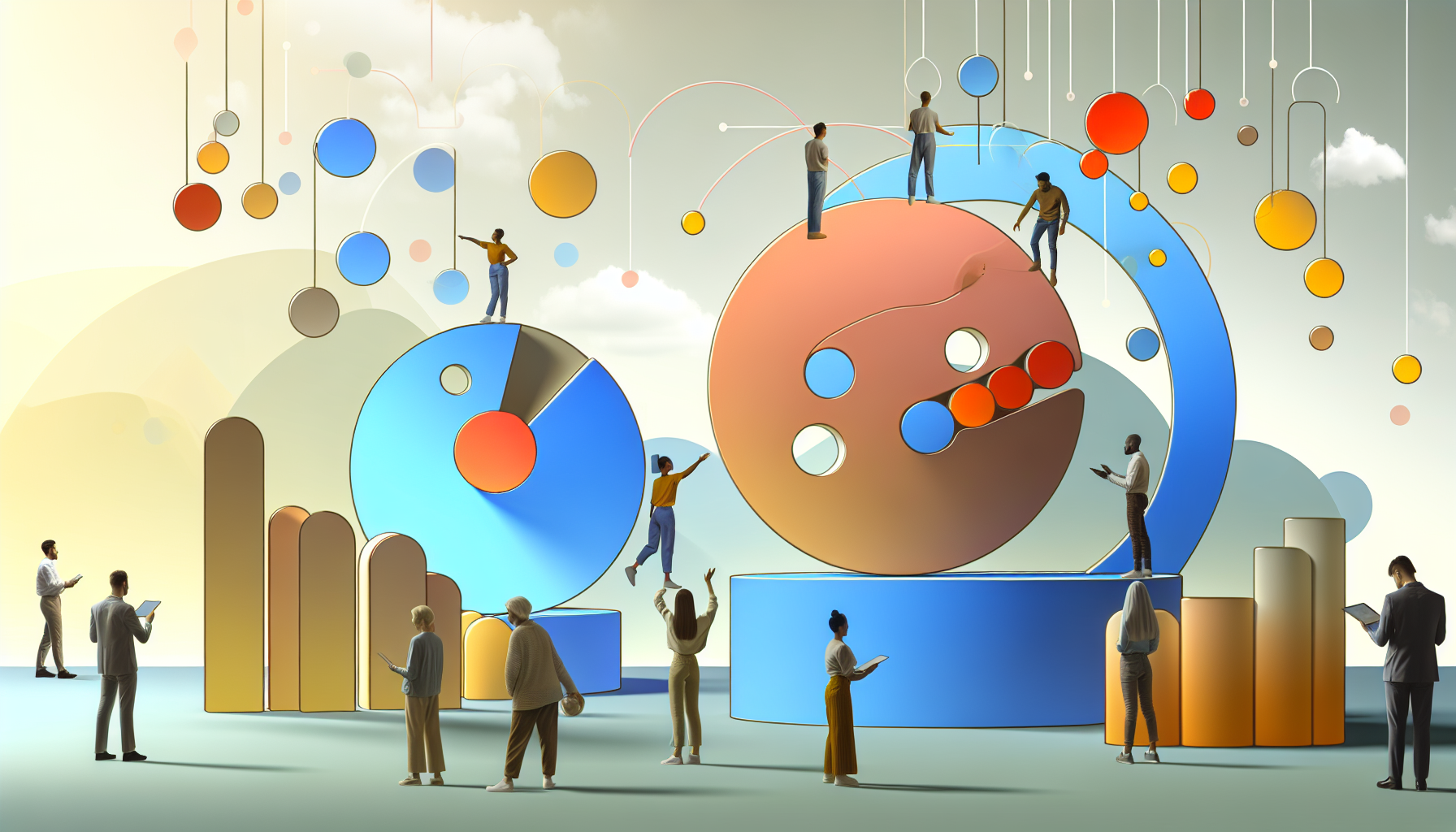Insights, guides, and stories about building and scaling products with no-code tools — faster, smarter, and without traditional coding.
No-code platforms have made automation accessible, but adding AI is a game changer. Airtable’s built-in AI tools cut down manual drudgery, freeing teams to focus on what matters for ai in airtable. Unlike patchwork automation, Airtable’s AI lives inside your workspace—no complex APIs or external tools required. This guide breaks down how Airtable’s AI can simplify database setup, interface design, and document data extraction to boost productivity.
Airtable’s AI Assistant lets you build tables with simple, natural language commands. Instead of clicking through endless field options, just say what you need. For example, asking the AI to “create a library book checkout table” spins up a ready-to-use schema tailored to tracking loans. The assistant even links new tables to existing data, cutting setup time by at least 50% in early tests, an example of AI-powered table creation in Airtable.
That means fewer manual errors, less tedious data modeling, and faster rollout—no coding required.
Why it matters: Reducing table design time accelerates every downstream task, freeing resources for analysis and iteration rather than grunt work.
Interfaces matter. They turn raw tables into easy-to-navigate apps tailored for teams that aren’t spreadsheet jockeys. Airtable’s AI can draft these interfaces through plain language prompts. Imagine telling it to “make a dashboard showing book titles, authors, and stock levels.” The AI creates a user-friendly view in minutes, demonstrating the power of building interfaces with Airtable AI.
Although still in beta, this feature promises to lower the barrier for non-technical teams to build effective, customized dashboards—normally a multi-hour endeavor with tools like WeWeb or FlutterFlow.
Mini-delta: Interface setup moves from hours/days to minutes, translating to faster stakeholder buy-in and less training friction.
Processing PDFs by hand is slow and error-prone. Airtable’s AI can pull structured data—invoice numbers, dates, totals—from unstructured documents automatically. Just upload the file, specify what you want extracted, and review the AI’s interpretation for tweaks, enabling extracting PDF data using Airtable AI.
This slashes manual entry time by up to 60%, reduces costly slip-ups, and speeds approval workflows. It’s the kind of automation Xano users dream about when trying to streamline backend processes on no-code stacks.
Airtable’s AI Assistant helps users create tables using simple natural language commands, speeding up database setup and reducing errors without needing coding skills.
It creates user-friendly dashboards and interfaces by interpreting plain language prompts, allowing non-technical users to build tailored apps faster and with less training.
Yes, Airtable AI can automatically extract structured data like invoice numbers and dates from unstructured documents, significantly cutting manual entry time and errors.
Use clear commands, verify AI outputs carefully, try beta features cautiously, adopt AI gradually into workflows, and train team members on new tools.
No, Airtable’s AI features are designed for no-code AI automation in Airtable, enabling workflow optimization without complex programming.
Airtable’s AI ushers in a faster, leaner way to tackle database setup, interface creation, and document data extraction. Teams save hours turning ideas into actionable tools by talking to the assistant—no code, no guesswork, benefiting from automating workflow optimization with AI.