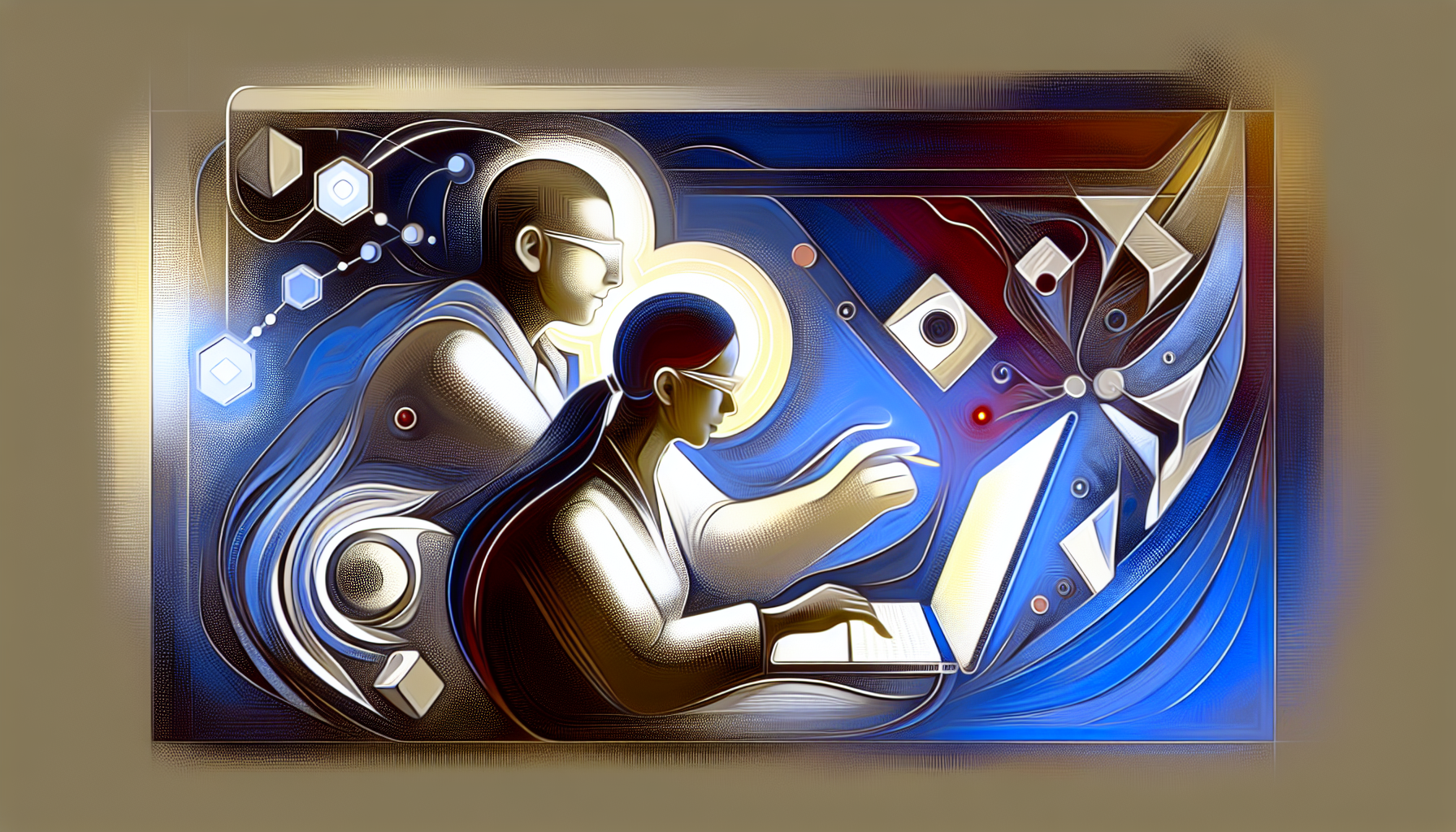Insights, guides, and stories about building and scaling products with no-code tools — faster, smarter, and without traditional coding.
Airtable blends spreadsheet ease with database power, making it a go-to for many teams managing structured data. It’s great for organizing, collaborating, and tracking projects without heavy technical skills. But Airtable isn’t perfect. Its free tier caps features quickly. Some find its advanced tools complex or limited by that spreadsheet mindset. For teams chasing stronger customization, smoother collaboration, or simpler workflows, checking out airtable alternatives makes sense.
This guide cuts through the noise with a focused look at Airtable alternatives in 2025. We’ll weigh their main strengths, drawbacks, and what they bring to the table. The goal: find your best fit based on workflow needs, team size, integration, and budget.
Airtable is a cloud-based relational database with a familiar spreadsheet interface. It lets you link records, switch views from grids to Kanban, and jump-start projects with templates. Millions use it for good reason.
Still, Airtable has sticking points:
Teams wanting all-in-one communication, flexible automation, and tighter project orchestration often outgrow Airtable’s boundaries.
Picking your next tool depends on what really matters:
Look for platforms that let you tailor workflows, data views, and structures. The closer a tool fits your actual process, the faster team adoption—and fewer hassles.
Integrated messaging, video, and real-time document editing cut tool switching. Having everything in one place speeds decision-making.
Automate routine steps like alerts, status updates, syncing data. That’s freed-up time and fewer errors—simple but powerful.
Role-based controls help keep data secure while enabling multiple teams to work simultaneously without conflicts.
Compatibility is key. The easier a platform plugs into your stack, the less friction for rollout.
When sensitive info is involved, encryptions, audit logs, and certifications like GDPR or SOC 2 aren’t optional.
Lark combines project tracking, messaging, video calls, and document collaboration into one platform. Its flexible database supports custom workflows, views from Kanban to Gantt, plus AI-assisted meeting notes.
Strengths
Considerations
Trello uses a card-based approach to organize work visually. It’s easy for teams who want simple task boards with optional timelines and dashboards.
Strengths
Considerations
Wrike offers customizable dashboards and workflows that adjust across departments. It’s made for visibility and efficiency.
Strengths
Considerations
ClickUp supports multiple views—grids, Kanban, Gantt, forms—and merges task, project, and team management. AI helps with content summarization and writing.
Strengths
Considerations
Smartsheet feels like a robust spreadsheet but supports large data sets, complex projects, and company-wide collaboration.
Strengths
Considerations
Google Sheets is the reliable, widely used spreadsheet with real-time collaboration and Google Workspace integration.
Strengths
Considerations
Notion mixes notes, tasks, and simple databases with a drag-and-drop interface.
Strengths
Considerations
Airtable's free tier limits feature access and usage, which can restrict teams needing advanced capabilities or larger data sets.
Lark is ideal for teams wanting unified collaboration, combining messaging, video, and workflow management in one platform.
Google Sheets is great for collaborative spreadsheets within the Google Workspace ecosystem but lacks native project management and relational database features.
Workflow automation saves time and reduces errors by automating routine tasks, which is a key consideration for many teams.
Yes, options like Trello and Freedcamp offer affordable features suitable for smaller teams and simpler workflows.
Airtable nailed the spreadsheet-meets-database niche. But 2025 offers clear upgrades depending on what you need. Lark bundles collaboration, automation, and project management seamlessly, making it a strong airtable alternative. Trello and Google Sheets keep it simple but effective for visual tasking or spreadsheet comfort. Wrike, ClickUp, and Smartsheet scale up complexity and enterprise features.
Sexy smart stat: Companies using integrated workflow tools report 30% faster project delivery versus siloed apps. Choosing rightly means mapping your team’s needs to features, collaboration style, automation demands, integrations, and budget—then testing before committing.
Ready to build or scale your no-code MVP with lean, agile teams? Explore how embedded no-code engineers can turbocharge your build process. You’ll save up to 75% on dev costs while staying in control. Build Lean MVPs and No-Code Teams — Faster. Cheaper. Better.